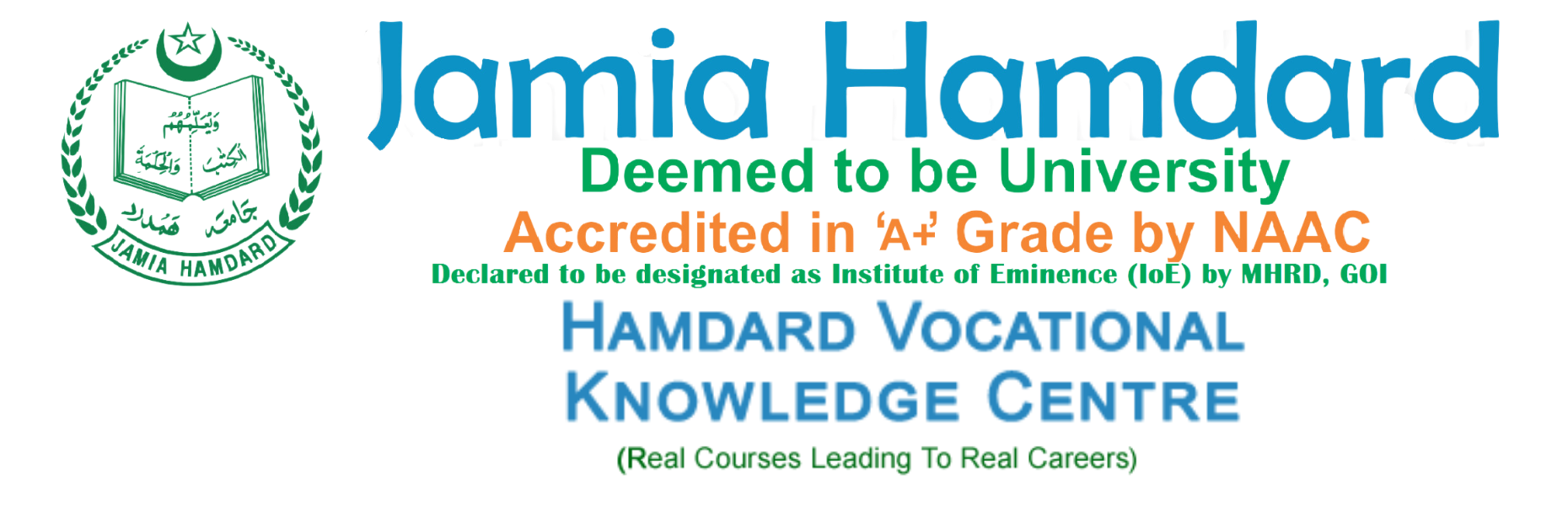Certificate Course in Basic Computer
Certificate Course in Basic Computer
₹5,000
Certificate Course in Basic Computer
Objective:
The objective of a Basic Computer Certificate Course is to provide learners with fundamental knowledge and practical skills to confidently use a computer for everyday tasks. Participants will learn essential concepts such as navigating operating systems, managing files, and understanding computer hardware and software. The course covers key applications like Microsoft Word, Excel, and PowerPoint, as well as internet browsing, email communication, and basic online safety practices. Additionally, learners will gain basic troubleshooting skills, understand data backup, and be introduced to cloud computing. By the end of the course, participants will be equipped with the foundational skills needed for both personal and professional computer use.
Duration:
3 Months
Course fees:
Rs 3000/-
Examination
The assessment of the student will be done by an end examination, minimum passing marks will be 50%.
Eligibility:
8th passed
Course Syllabus:
- Introduction to Computers
- Definition and history of computers.
- Overview of hardware and software.
- Types of computers (desktops, laptops, tablets, smartphones).
- Basic components of a computer (CPU, monitor, keyboard, mouse, etc.).
- Understanding operating systems (Windows, macOS, Linux).
- Understanding Operating Systems
- Navigating the desktop environment.
- File management (creating, saving, moving, deleting files/folders).
- Basic system settings (display, sound, user accounts).
- Using the Recycle Bin.
- Basic troubleshooting (e.g., restarting, software issues).
- Working with Microsoft Office Applications
- Microsoft Word: Document creation, formatting, saving, and printing.
- Microsoft Excel: Data entry, basic calculations, and formatting.
- Microsoft PowerPoint: Creating slides, adding text/images, and presenting.
- Microsoft Access (optional): Introduction to database management.
- Email (Outlook/Gmail): Composing, sending, receiving, and organizing emails.
- Internet and Web Browsing
- Introduction to the Internet and how it works.
- Basic Introduction of Social Media Marketing
- Understanding web browsers (Chrome, Firefox, Edge).
- Searching the web (Google search techniques).
- Basic online safety (secure browsing, avoiding phishing).
- Creating and managing email accounts.
- Introduction to Digital Communications
- Understanding different communication tools (email, instant messaging, video conferencing).
- Using communication platforms (Zoom, Skype, Google Meet).
- Basics of social media (Facebook, Twitter, LinkedIn).
- Basic Computer Security
- Understanding computer viruses and malware.
- Installing antivirus software and firewalls.
- Password security and data privacy.
- Safe practices for using public Wi-Fi.
- Introduction to File Compression and Backup
- Using file compression tools (e.g., WinRAR, 7-Zip).
- Backing up important data (using USB drives, cloud storage).
- Restoring files from backups.
- Basic Troubleshooting and Maintenance
- Identifying common hardware and software issues.
- Performing routine maintenance (disk cleanup, software updates).
- Handling basic peripheral devices (printers, scanners, external drives).
- Introduction to Cloud Computing
- Overview of cloud storage services (Google Drive, Dropbox, OneDrive).
- Uploading, downloading, and sharing files online.
- Collaborative tools (Google Docs, Microsoft OneDrive).
- Typing and Keyboard Skills
- Learning proper typing techniques.
- Practicing with typing software to increase speed and accuracy.
₹5,000